
PowerClic celebrate his 15 years !

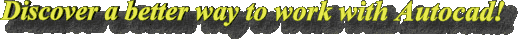
Navigation
Visit Our FAQ To Have Last Info, bug report about PowerClic
More about the "Rectrue" feature
G-EAUX
Information
Online Since 24/09/2000
Last modified 26/01/2012
PowerClic last version : 7.14
Best With 1152 x 864 Display
VERSION 1 (1992)
Internal version. Command
emulation only. It doesn't work with all entities.
Version 2 (1995)
Internal version. Real
commands. Works with all 2d entities.
VERSION 3.0 (1997) :
1st commercial version.
Features menumaker, block-macro link and controle.
VERSION 3.1 :
o
Versions 12,13,14 Dos/Win on a single floppy.
o New fast display icon.
o Macro editor echo
bug fixed.
o Saving of permanent object snap
mode.
VERSION 3.2 :
o New install including an automatic menu creation procedure
(PWR_CLIC.MNU)
for non-listed pointing
devices.
o Users settings saved in
PW_MENU.CFG
o Power Clic alerts for non-loaded
default menu.
o Adhesive reminder
provided.
o Support for LEADER entities
(reference line) and TOLERANCE (V 13 and 14)
o
Support for modified quotation styles of DIMENSION, LEADER,
TOLERANCE entities(V 13 and 14)
VERSION 3.25 : Productivity!
o Responding time
tremendously lowered by the optimisation of the core (100%
faster!)
o Icon display speed increased +
removal possibilities.
o New test procedure
for 3° key mouse button.
o Power Clic
automatically loads the specified menu according with
pw_menu.cfg.
o Dialog control follows users
settings.
o Quotation and hatching dialog bug
fixed.
o Increasing the IP command.
o Call of an external block directly from within dialogue
control.
o Saving the last library path.
o New variables !PW-SER(serial) and !pw-chemin-bloc (library path)
.
VERSION 3.25a
(29/10/1997) :
Only for version 14:
o Polylines treatment bug fixed.
o
Installation bug fixed.
VERSION 3.25b (13/11/1997) :
Each
versions:
o Selected block ratio saved for
using with block/prg link.
o Selected block
trace saved for using with block/prg link.
o
Menu complete path used through PWR_CLIC.CFG for launching a multi
config.
Only for
version 14:
o POLYGONS, RINGS, ELLIPSES and
HATCHS treatment bug fixed.
o Contextual
update of the PowerClic dialog Control dialog box.
VERSION 3.26 (03/1999) :
fixing problem of 3.25 after 1 year of use without modification
.
o OSMODE loose (again ...)
o Bug when unknown block in control dialog
o
works with international version of AutoCAD
o
width of rectangles and polygons in dialog control
o load MNS else to MNU
VERSION 3.27 (15/02/2000):
o Installation on
your the hard disk you want
o save every
system variable on error
o works with
Polylines with acad ver 14
VERSION 3.28 (13/10/2000) :
o Bug fixed in
prog/block : Missing of the last command
o
Installation upgrade works better.
o Icon menu
for windows versions.
o Authorization number
independent of AutoCAD serial number.
VERSION 4.00 (29/09/2000):
o extended
possibilities of dialog control to :
- select all matching elements
-
modify all matching elements with wanted properties
- select/modify inside a manual selection.
o exclusive ability to modify Multilines (Style and scale)
o enhanced automatic cut/rotate and numbering block insertion
functions :
PW_ANG_BL :
automatic cut & rotate
PW_INC_BL : Alphabetical or numerical increment
PW_INC_CUT_BL : a mix of 2 above
o Windows Setup & uninstall
o WINHELP
documentation
o New directories for macros,
and personalization.
o You can work with Angle
units of your choice
o Feature Undo
functionality.
o Toolbars & contextual
menus enabled.
o Can work with all kind of
angle units.
VERSION
4.10 (15/11/2000) :
o Menumaker can run
directly from icon menu
o Fixed bugs for
select&modify commands.
o Plotsyle &
lineweight support
o Better UCS support.
VERSION 4.11 (17/11/2000) :
o Intellicad support
o Installations bugs
fixed
o UCS support enhanced
VERSION 4.20 (06/03/2001) :
o You can now select entities regarding to "wanted"
properties, else to "source" properties.
o New Edit custom icon menu feature
(this is paradise for autolisp hackers )
o
English support
o Easier upgrade, easier
installation, with less steps.
o Registration
simplification : Shareware automatically turn to Freeware.
o You can hang multiple directories for customized icon menu : See
the help chap 3.35 tos see how to.
o Access to
Powerclic using F11 & F12 keys.
o
Preferences dialog ehencement.
o PowerClic
main menu includes new features, like toolbar loading, register or
init_menu
o With acad 2000, PowerClic launch
using acaddoc.lsp else to acad.lsp
o Fixed
Autocad freeze when choosing another plot-style.
VERSION 4.21
(23/03/2001) :
o Added features to text
increment functions to be shared with PWRTEXTOOL addons.
VERSION 4.21 (23/03/2001) :
o Added features
to text increment functions to be shared with PWRTEXTOOL
addons.
VERSION 4.22 (07/11/2001) :
o Support Autocad 2002 during installation.
o Tutorial now downloaded separately.
VERSION 4.50 (18/12/2001) :
o You can
change theme through the main menu.
The listing of available themes is dynamically updated.
o Joker characters (* and ?) in the PW_DIA dialog
box.
o Automatic update of choices
listings when a new layer, style or block is detected.
o Current theme is saved in PowerClic.ini file
VERSION 5.00 "Alix" (beta) (07/01/2002) :
o Extended possibilities in slide menus:
- Each feature of the model is saved in the /SYM directory of the
current theme.
It allows you to accede to a menu entities from any drawing (a kind
of transparent DesignCenter).
- In the slide menu, a comment line describes menus, and gives
informations for manual edition.
- In the PowerClic main menu, a global factor can be dynamically
altered.
It gives
informations concerning your current scale, in order to apply this
factor to all
the
layer menu entrances (scale block, text scale, polylign
width...).
The
concerned variables listing is personalizable in the Powerclic.ini
file.
o Improvement of the Dialog
Control, with the "All/None" Toggle.
o Initializing the pw-midzoom variable at 'T' allows the use of
Mbuttonpan when a command is activated.
o Comments are saved in .ini files.
o
Plug-in access in PowerClic Dialog Control :
A plug-in is a command you can describe yourself, and which applies
to the previous selection set.
You
can directly apply a command to a PowerClic created selection set
(altered or not ...):
Possibilities are huge, and you will quickly become a Power plug-in
follower!
o Each lisp file situated in
the plug-in directory will be automatically loaded.
o PowerTexTools is a part of PowerClic. Its possibilities have been
extended.
3 new commands have
been specialy dedicated to the only number dialing.
o Improvement of errors management, of variables reloading.
VERSION 5.02 "Alix" (beta) (18/01/02) :
o Global factor not saved in the .ini file : the bug is fixed, +
concerned variables listing deactivated.
VERSION 5.10 "Parliament" (beta) (25/01/02) :
o Plug-ins reloading after re-init.
o Management of prog/bloc and prog/entity links :
As from now, before starting the command, an initialization
of features is done.
It allows
developers to focus on the function, and also, in the layer menus,
to keep the same profit for
the
linked entities than the others.
o
Polygon, rectangle, recognition improved.
o Plug-ins apply to a "modif zone" selection.
o SCU management improved.
VERSION 5.11 "Parliament" (beta)
o Selection / modification of POINTS corrected.
VERSION 5.12 "Parliament" (beta)
o The global factor applies to the DIMSCALE variable.
o The error function starts when you escape from complex commands
(dimensions...)
o MBUTTONPAN
automatically set to 0 if PW-midzoom is defined in the POWERCLI.INI
file
o If you decide tu use MBUTTONPAN
all the while, delete the 'pw-midzoom=1' line in INI. file
VERSION 5.15 "Funkadelik"
o
Warning : global factor variable "tr-facteur-global"
replaced by par "pw-facteur-global"
o Possibility of transformation/selection anonymous blocs.
o PLINEGEN value follows the polylign and lwpolylign code 70
(Generation of the type of line)
o
Improvement of the dialog control box visibility.
o Management of images entities.
VERSION 5.20 "Atomic dogs" 23/10/2002
o Management of layer menus extended :
- Possibility of research between menus
- 8 images menus by theme.
o Modification of pw-midzoom variable directly in
the main menu.
o Possibility of adding
a suffix to layer names provening from the image menus in the main
menu.
VERSION 6.00 "Cosmic
slop" 20/12/2002
o Validation of V
5.xx.
o Simplification of the install
process.
o Installation lightning.
o Management of Mbuttonpan at 1, repairing of
Mbuttonpan support by pw-midzoom.
VERSION 6.01 "Dirty language" 14/01/2003
o Use of VLX format.
(it is the
end of PowerClic for standard V14, there is no more DosLib.arx).
o New icones zoom 'Previous - Next' fot the
'CrossEntitiesZoom' plug-in in the tools bar.
VERSION 6.10 04/06/2003
o Correction of
menu pop0.
o Plug-ins corrections. You
can include a help for the plug.
Warning : You have to refer to chapter 10 if you want to update your
pw_pluggin_register instructions.
o The
layers suffix in slide menu is now a layer substract:
For instance : A menu entry with layer defined as "Netware"
layer substract = ""
-> "Netware" (Unchanged)
layer substract = = "project" -> "project"
(substitution)
layer substract =
= "*_sol1" -> "Netware_sol1" (suffix)
layer substract = = "sol1_*" ->
"sol1_Netware" (prefix)
o The
action "selection in a group" allows a selection by filter
with jocker, on a user-made selection set.
o Replacement of the rectang command by an orientated rectang
command.
VERSION 6.11 01/10/2003
o "Selection in a group" action bug
fixed when combinated with a plug.
o
New plug-ins (blockandattrib file)
o
MNPW.DCL,PW_DIA.DCL,PW_MENU.DCL and PW_UTIL.DCL dialogs are loaded
at starting, and never deloaded.
VERSION
6.12 23/11/2004 11:11:39
o Added INIT_VAR,
LOAD_APP and RUN_APP section in thematic.ini, to init lisp variable,
to load and runlisp routines
o Layers string
length now limited to 50 chr, for 32 previously.
o Added "dimscale" value into générald
dialog
o Changed directory tree, now themes
are grouped in the THEMES/ directory
VERSION 6.15 03/03/2005 19:45:54
o Correction
of dimscale bug
o Updated pw_init_menu
o Compatibility with Autocad 2004/2005
o
Updated online help
o Updated
PowerTexTools
o Several new Plug-in
VERSION 6.16 "April fish" 05/04/2005 19:14:45
o fixed a big bug, appening when mbuttonpan = 1, an active gripset,
and try to launch contextual action.
Contextual action dialog freeze, and then Autocad crash.
Now, a alert dialog protect user from this.
o
Toolbars now load properly.
VERSION 6.16b,
21/04/2005 19:57:17
o Upgraded english
support, especially for plug-ins
VERSION
6.16c 25/04/2005 14:40:05
o Make layer
substract now work
VERSION 6.17 09/06/2005
11:42:37
o fixed layer containing spaces
selection problem
o Added "Automatic
backing" to panels, making their customisation faster
VERSION 6.20 22/11/2005 17:04:07 begin PowerClic 2006
o Fixed bug on plug-in "ent_scale" "ent_rotate"
o Fixed scale problem between ansi and iso blocks working on
MEASUREMENT, INSUNITSDEFTARGET,INSUNITSDEFSOURCE
and INSUNITS
Two sections,
[MEASUREMENT-ANSI] and [MEASUREMENT-ISO] have been added to
PowerClic.ini
o Fixed bug from lisp
editor that don't find lisp from panel.
o
Autocad 2006is so slow, Powerclic don't read each time layer, line
and other table.
You still need to use
"re-load parameter" when you make change.
But you can force it directly from contextual action dialog,
entering an silly value.
o Fixed troubles with
groups
VERSION 6.50 07/03/2006 16:22:12
PowerClic USB Key !
Not so much new
functionalities, but a revolution ! PowerClic can now be completely
independent from an Autocad installation
It
can be run directly from an usb key, on any computer where Autocad
2000 to 2006 is installed.
o An great new
feature : PowerClic group extension, you can access from the command
contextual menu.
You can paste as group,
remove from a group, add to a group ...
o
Access to Powerclic using F11 & F12 keys have been disabled. You
must edit pw_toolbar.mns to turn it on.
VERSION 6.51
o Fixed an installation bug with acad 2000 to 2002
o Fixed
an initialisation bug [MEASUREMENT-ANSI] and [MEASUREMENT-ISO]
o Upgraded loading sequence
VERSION 6.52
o Complete
rebuild of loading sequence
o MyTheme theme now work
VERSION 7.00
o Support Autocad 2007
o Menus management Arx
replaced by a simple dvb file
o Now the only way to launch
PowerClic is "PowerClic launcher" that make PowerClic
realy "standalone" , and make it completely "USB Key
ready"
VERSION 7.01
o changed pickfirst variable to
make select zone available from contextual menu
Notice that
PickFirst must be set to 1 to access PowerClic from contextual
menu.
o Changed setvar system : From lisp instruction lisp
"setvar" to the 'Setvar method (i wish best
results)
VERSION 7.05 "Rectrue"
o Added an
OnQuit event, that erase all .mnr and .mnc:
This supress the
blanck icons problem when switching from 2000 to 2007 versions
o
Integration of the "Rectrue" rectangle feature, PowerClic
now, create some true rectangles.
o New PowerClic Group extension
command "Newgroup" that simplify the group creation
process, checking if selected
entities are not already belonging
to an existing group.
o Added a configuration option to
automatize PowerClic launch using acaddoc.lsp
VERSION 7.06
o After
"modif zone" or "select zone", entities are now
correctly gripped.
o
Rectrue improved to react to stretching that let the "Rectrue"
Rectangular.(!true-rectang-ver = "0.96")
o
Rectrue improved to manage commands that destroy "Rectangular
statement" : TRIM, BREAK, CHAMFER, FILLET.(true-rectang-ver =
"0.97")
VERSION 7.07
o Versions 2006 à 2007,
entmake only for mline styles
VERSION 7.10
o Added support
for theses
entities:
3DSOLID
ACAD_PROXY_ENTITY
ACAD_TABLE
BODY
MPOLYGON
OLEFRAME
OLE2FRAME
WIPEOUT
COVAWALL
COVAGRADING
RTEXT
o
MEASUREMENT-XXX init in powercli.ini
o Added ACADVAR-INIT section
in Powerclic.ini to init Autocad Vars
o Improvement of PowerClic
Group Extension
VERSION 7.11
o Added support for VERTEX
entity
VERSION 7.12
o Works with version 2010, witheout VBA
o Improvement of rectangles "Rectrue".(!true-rectang-ver
= "0.96")
VERSION 7.13
o support version
2011
o Added feature to create new layer in PowerClic
dialog
VERSION 7.14
o support all customs entities as
"UNKNOWN"