
PowerClic celebrate his 15 years !

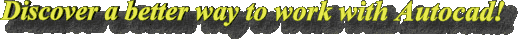
Navigation
Visit Our FAQ To Have Last Info, bug report about PowerClic
More about the "Rectrue" feature
G-EAUX
Information
Online Since 24/09/2000
Last modified 26/01/2012
PowerClic last version : 7.14
Best With 1152 x 864 Display
Product Description
Adapt Autocad to your reals needs and increase your productivity :
PowerClic is a powerful utility thats suppress tedious drawing steps.
It is also a graphic interface that offers numerous ways to customize Autocad. Adapt your Autocad workspace to your needs, without spending time to learn complex syntaxes such menu, lisp and vba.
Simply access all this possibilities with mouse shortcuts or contextual menus.
PowerClic isn't specialized in one task : It can be used by every kind of drawers, and can be installed with any kind of professional application, such as survey, geographic or mecanical extension.
PowerClic can also be used by application designers to create a more friendly interface, or be used to make shortcuts for a specific application.
Add an "intuitive button" to your pointer :
From a simple click on an entity powerClic is able to launch the Autocad command that created this entity, with the right layer,color, linetype settings, this is what we call : "Contextual drawing".
Your drawing is transformed into a menu : For instance "PowerClick" on a text entity run Autocad "TEXT" command, change the current textstyle, textheight, and other general properties like layer, color, linetype and weigh. The "Contextual Action" functionality allow you to do many action starting off a "source" entity :
Drawing something else withe same properties, select all the same, modify a property of the same entities and then run a plug-in on the selection set returned by PowerClic.
According to that principe, PowerClic commands allow you to do this :
Your symbols are inserted automatically and cut polylines. Create and edit customized entities panels without writing any line code, simply clicking on "source/models" entities. Use PowerClic tools to create your own customized application, harmonized with your work, and the way you do it. Annotation, edition and dimensioning of your drawing are really faster. Modifying a drawing made by external company comes very easy.
An easy installation fast and without constrains :
PowerClic setup automatically in a single directory, without making change in system files and Autocad Configuration. If you choose the PowerClic USB key archive, PowerClic will be completely workstation independant, an you will be able to run your own PowerClic environment on any Autocad Workstation.