
PowerClic celebrate his 15 years !

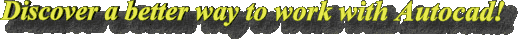
Navigation
Visit Our FAQ To Have Last Info, bug report about PowerClic
More about the "Rectrue" feature
G-EAUX
Information
Online Since 24/09/2000
Last modified 26/01/2012
PowerClic last version : 7.14
Best With 1152 x 864 Display
F.A.Q, Known Bugs
Installation under Autocad 2012.
Autodesk shipped from .Net 3.5 to 4.0, it create new problem :
At PowerClic.dll loading, there is a message beginning with :
"Cannot load assembly. Error details: System.IO.FileLoadException: ..."
Then you must change your acad.exe.config :
See that :Loading blocked and network-hosted assemblies with .NET 4//
Installing PowerClic under x64 plateform ?
The msDos Autocad version selection don't work with 64 bits plateforms :
You have to make it manually :
Launch PowerClicSetup.exe:
Install PowerClic on your computer, close the Msdos black windows
Launch Autocad, open PWR_CLIC.DWG
command "script" , choose PowerClicSetupManuel.scr
Once script ended,
installation is complete, PowerClic will automatically load with each drawing.
Why PowerClic no longer load automatically with Autocad? Using PowerClic.exe is boaring for me.
To make it load with Autocad, using acaddoc.lsp, you must specify it in the configuration dialogue of PowerClic
When I load a menu, even partial, or if I change of profile, I loose PowerClic menu entries ?
You can either open a new drawing, or type powerclimenu at the command prompt.
What is the use of pw-midzoom in the PowerClic.ini file ?
Using Mbuttonpan to 0, it can set it to 1 only when a command is active, and then when you need it .
I loose the state of some of my system variable, like cmdecho, osmode...
PowerClic keep the state of your system variable, even when an error occur.Many other software don't have this feature ...
I work with DWG created by Microstation and have problems :
Save your drawing as DXF and load it.
I Powerclick on an entity, but the picture menu appears ?
Check whether the resolution is not a step too large, or just zoom (a problem with the grread command).
Why PowerClic is not an ARX application ?
Because the initial development of PowerClic was anterior to the ARX technology. It would not improve its fastness, PowerClic doesn't make any heavy calculation but however manipulates the entity definition lists a lot, which in fact is the strength of lisp.
I Powerclick on some hatches and the motif scale differ from the existing hatches ?
This is due to AutoCAD different value of measurement during hatch creation apply a factor of 25 to your scale.
I Powerclick on some hatches and it crashes ?
Two reasons: hatches created with version former to the 12th. Custom made hatches not in use in your workstation.
I receive some DWG created with non Autocad genuine software, and some entities produce errors :
Convert your drawing to .DXF and reopen it.
How can I uninstall PowerClic ?
An uninstall PowerClic button has been added in your PowerClic group start menu meanwhile Some files may not be deleted. Furthermore, to complete the uninstall process, you will have to erase the section dedicated to PowerClic in the ACADDOC.LSP file (located in Autocad/support).
Editing the command of icon menu automatically runs the notepad, how can i specify my favorite lisp editor ?
Add that line in acad.lsp :
(Setq pw-editor "myeditor") ;;"myeditor" else to "notepad"
I Powerclick on a dimension, and the text doesn't take the good height ?
If the text used by dimstyle is fixed, Text of new dim will not follow general scale.
PowerClic may be used as freeware, but it doesn't load any more since my trial demo is over ?
Open PWR_CLIC.KEY file in PowerClic root directory. (If it is not present, create it)
On the first line, type your name or MICKEY
On second line, type FREEWARE. Reenter Autocad, it must run.
My Toolbar displays smiley ?
Add /PowerClic/English directory to Autocad search path
Delete pw_toolbar.mnc and mnr
Load Pw_toolbar once again.
F.A.Q For Version Prior To 6.50
When using layer subtract, you have the error message :"pw_estpairpoint unknown command".
To make layer subtract now work, you can download the new powerclic.vlx (version 6.16c)
Since i've installed PowerClic, some part of my toolbars are inactive ?
In that case :
- Simply make (findfile "acad.mnl")
- Copy the acad.mnl file in the directory of PowerClic's menu then rename it like PowerClic's menu, take care of the extension ".mnl"
Every thing must be alright when you open the next drawing.
How can I disable the auto-load of PowerClic menu ?
You can change argument to pw_ico function like this:
(pw_ico 0) (see chap 6 enable/disable startup icon)
I Powerclick on a polylines and PowerClic tells me it does not recognize the entity ?
14th version only: Execute the command convert, polylines.
Change for the 4th version.
How can I use PowerClic with my custom menu ?
You only have to incorporate the elements menu generated by PowerClic in the one you are using :
The section ***Aux
The section 502 (EDITION) of the contextual menus.
And replace the first line of the file pwr_clic.cfg by the pass and name of your menu.
PowerClic doesn't load among new drawing ?
Change ACADLSPASDOC to 0 or move Powerclic's acad.lsp section to acadoc.lsp.
After PowerClic uninstallation, my Autocad menu is empty ?
Enter MENU command, and load your usual menu or Acad.mns/mnc in Support directory.
How can I disable the dynamic zoom activating when I PowerClic ?
Set MBUTTONPAN to 0