
PowerClic celebrate his 15 years !

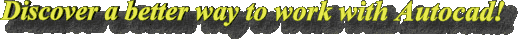
Navigation
Visit Our FAQ To Have Last Info, bug report about PowerClic
More about the "Rectrue" feature
G-EAUX
Information
Online Since 24/09/2000
Last modified 26/01/2012
PowerClic last version : 7.14
Best With 1152 x 864 Display
Editeur is an ASCII editor, designed to be a substitution for Notepad and a powerful tool to present and colorize your programmation code.
In fact, it can do almost anything, because YOU can define your own syntax coloration!
It can make syntaxic coloration with various types of files: C; C++; Basic; VBA; HTML; LATEX ... .
It can display accordingly LISP; DCL; MENUS; DIESEL; SCRIPTS or DXF files.
It can display 3 different lists of keywords so you can recognize your own functions, or some like STDLIB in a different colour than genuine Lisp.
It can stay ontop of other running applications.
You can select text in line, column or rectangle.
One of its greatest feature is to record macros, to accelerate boring text operations.
In this ZIP package, you'll find all the INI files we meant to be used with these programmation languages:
LISP: (*.lsp; *.mnl) with Visual Lisp commands and STDLIB library from Reini Urban.
Menus: (*.mns,*.mnu with Lisp, Diesel and Autocad commands).
Scripts: (*.scr); Autocad commands up to V2002 + system variables.
Styles: (line types, hatch pattern *.lin,*.pat).
DXF: (*.dxf) To help people generating DXF and control their work or to fix corrupted DXF files.
To see what it looks like, here are some screenshots taken while using Editeur with some of these preformated syntaxes :

LISP |

DXF |

MNU |

SCRIPT |

STYLE |
Why should I use it ?
To avoid shedding tears in trying to find a meaning in those: "what a shambles! " listings someone wrote without Editeur (maybe this one was you... ? :o).
Who should use it ?
It's ranging from Autocad experts to the newbies hacking with LT.
A concrete example ?
How to execute a script on several drawings:
Go to MsDos prompt and open a directory.
Type in: Dir *.dwg -> myscript.scr.
Open it with Editeur.
using macros recording, type in your task for the 1st file name, like this :
Open "mydrawing"
Select all
Colour 2
Save
Record the macro and run it on every drawing of the list.
Congratulations, you 've made an efficient batch process without knowing anything about programation!
WHERE TO FIND IT?
One month trial then a loading wait state if you don't register.