3-31 Options...
This dialog box will let
you define which properties you want to consider for each entity. If these
properties are the layer, the colour or the line type, PowerClic will either
change them or not, without asking anything. If it is about the scale factor or
the rotation angle, PowerClic won’t ask anything when the dialogue boxes are
checked but will if they are not.
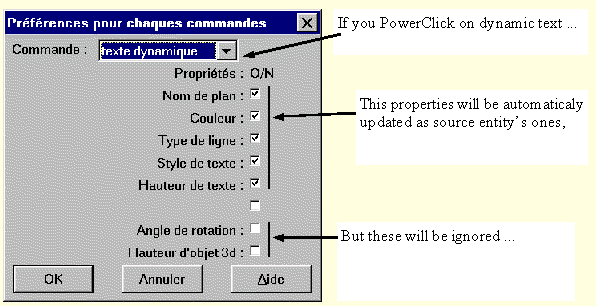
A
popup list-box on the top will let you select the command you want to modify
and the preferences for each command, the characteristics are described in the
underneath column. If the line is checked this characteristic will be taken
into account when you click on this entity. Otherwise PowerClic will keep your
drawing’s default values.
In
the above case, if you PowerClic on the text which has it’s height set at 30
and inclination at 30° the following sequence will appear at the Autocad
Command:
(genefnt 0) C:PowerClic - Action PowerClic
PowerClic
changes the layer, colour, line type, current text style without modifying
anything.
Command:
PowerClic - Command PowerClic.
Justify<starting
point>_dtext Justifier/STyle/<Pt. de départ>: - Ask for insertion
point.
Height
<30.0000>: 30.00000000000000 - Returns height.
Rotation
angle <30>: 0 - Ask for an angle.
Text:
exemple - Ask for text.
Text:
Command: nil - End.