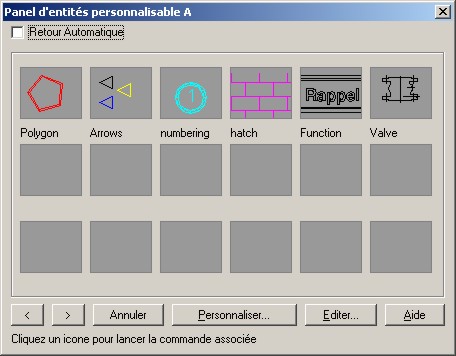
Panel A sample
PowerClic will allow you to create and personalize 4 images menus called MNPWA, MNPWB, MNPWC and MNPWD.
It extends automatically to F,G,H.
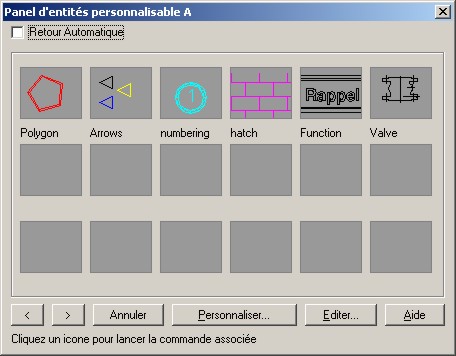
Panel
A sample
> How to access it ?
In
any cases, MNPWA is accessible from the cursor, by Powerclicking
anywhere on the screen. The 3 others menus are usually accessible by
combining a mouse click on an empty part of the screen and pressing
the button ALT or SHIFT, according to your system.
In any cases,
one can access it by clicking PWA ,B,C or D at the Autocad prompt or
by these icons  on
the toolbar.
on
the toolbar.
These menus can be endlessly personalized; you only
have to erase commands which become useless. Customize to create a
new entry, Edit to modify an existing one.
The principle is
simple: Suppose you have a given entity in your drawing (polyline,
text, block, hatch, dimension …), if you think this entity
and its characteristics will be useful in other drawing, you just
have to insert it in a picture menu!
Customize
Create a customized entry, based on an entity of your drawing.
Press customize, choose a place in the panel, select the model entity, zoom on it for PowerClic take a slide, enter a text description and it's done.
Characteristics saved are based on your preferences options.
Edit
Access panel source lisp to edit it.
Buttons < >
Cross-panels navigation
If you have in your drawing an entity that characteristic will be useful in your job, you have to memorize it in a panel entry. It will be accessible on every drawing you'll open.
Automatic return Toggle